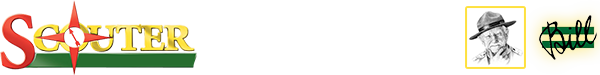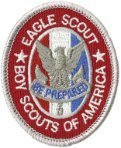Wood Badge and adult leader training
Post Wood Badge specific topics here.
1190 topics in this forum
-
- 3 replies
- 1.1k views
-
- 10 replies
- 997 views
-
- 16 replies
- 2k views
-
- 14 replies
- 1.8k views
-
- 16 replies
- 2.1k views
-
- 7 replies
- 1k views
-
- 33 replies
- 3.5k views
-
- 11 replies
- 953 views
-
- 6 replies
- 861 views
-
- 7 replies
- 1.2k views
-
- 0 replies
- 811 views
-
- 129 replies
- 23.2k views
-
- 116 replies
- 11.2k views
-
- 22 replies
- 2.4k views
-
- 13 replies
- 1.6k views